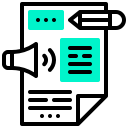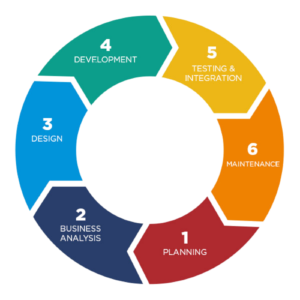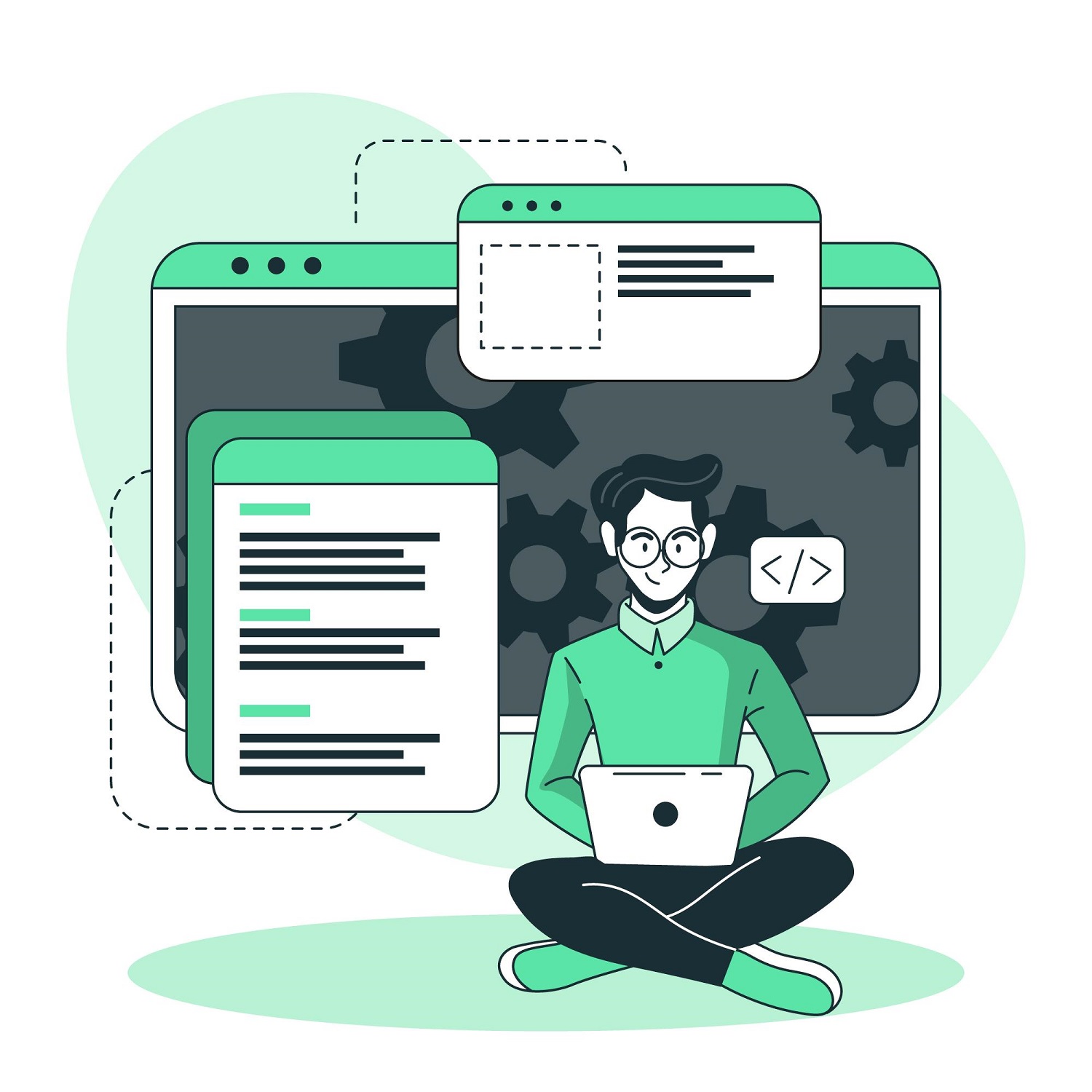Mobile Application Development
Mobile application development is the method of building software applications that operate on any mobile device, and a typical mobile application uses a network connection to run with remote computing sources. Hence, the mobile development process includes building software bundles (code, binaries, assets, etc.) that can be installed, executing backend services such as data access with an API, and testing the software application on devices with the required OS.
There are two powerful platforms in the advanced smartphone market; one is the iOS platform from Apple Inc, and the other is Android from Google. The iOS platform is the operating system that powers iPhone smartphones. Furthermore, the Android operating system is used both by Google devices and other OEMs to build their smartphones and other gadgets.
Although there are a few similarities between the two famous platforms when developing applications for iOS and Android. The similarities include using various software development kits (SDKs) and different development tools. Moreover, Apple uses iOS solely for its own devices, but Google makes Android open to other companies as per specific requirements. Developers can create apps for smartphone devices by targeting both Android & iOS platforms.
Alternatives for Building Mobile Apps
There are four alternatives for building mobile applications
- Native Mobile Applications
- Cross-Platform Native Mobile Applications
- Hybrid Mobile Applications
- Progressive Web Applications
Each of these methods used for mobile application development has its own circle of advantages and disadvantages. When choosing the right development strategy for the projects, mobile app developers analyze the sought user experience, the computing resources and native characteristics required by the mobile app, the mobile app development budget, project timeline, and resources available to support the app.
Native Applications
Native applications use the programming language and frameworks given by the platform owner. The native mobile applications run directly on the iOS & Android operating system (OS).
Hybrid-Web Applications
Hybrid mobile applications utilize standard web technologies – such as JavaScript, CSS, and HTML5 that are bundled as app installation packages. Moreover, hybrid apps work on ‘web containers,’ which gives a platform for native device APIs via Apache Cordova.
Cross-Platform Applications
Cross-platform applications use a variety of programming languages and frameworks but assembled into a particular native application that runs directly on the operating system (OS) of the device.
Progressive Web Applications
PWAs offer an alternative way to traditional mobile application development by avoiding app store delivery and installations. PWAs are web applications that use a collection of browser capabilities, such as operating offline and driving a background process.
The Mobile Application Development Lifecycle
There are two interlinked core components of a mobile application:
1) Mobile application front-end that remains on the mobile device
2) Services backend that helps mobile front-end.
The Mobile Application Front-End
The front-end of the mobile application is the visual and interactive part of the user experiences. It usually remains on the device, or there is at least an icon describing the app that is visible on the home screen of the device. The mobile app can be downloaded from the iOS or Android app store, side-loaded straight onto the device, or can be communicated through the device’s browser.
What a Front-end Development Workflow Looks Like?
When a developer says they build mobile applications, they mostly refer to the front-end part of the mobile application, and they are proficient in the programming languages and technologies that are used to design the front-end of a mobile application.
Depending on the size of the mobile app development team, there may be multiple people involved in the design and development of the mobile application front-end. The development team size can range from a single developer who does everything connected with developing the mobile app, to multiple developers as per the skills and requirements.
The development team may also have user experience and user interface (UI UX) designs that work on the design of the elements, how they communicate with each other and the user. In the case of game app development, a team may involve motion graphics developers, designers, and even engineers.
The Mobile Application Back-End
Despite what front-end platform or development technology is being applied, delivering high-quality mobile apps that entertain and engage users needs a strong backend service. Given the significant importance of back-end services for the achievement of mobile application development, the developers have various critical architectural decisions that they must acknowledge. These decisions include the details about the services they build themselves and about the third party services they should leverage. Then they should run and manage their services or gain an advantage of 3rd party services.
To improve mobile app development productivity and efficiency, mobile app developers should only intensify their services if they are highly precise to the domain of the mobile application and include different intellectual property. Also, even for the services, they create themselves, they should always leverage cloud-based assistance to develop and manage their backend infrastructure.
Key Mobile Application Services
There are lots of cloud and 3rd party services that mobile application developers can take advantage of to boost the development and delivery of their mobile applications. However, it is unlikely that a mobile developer is going to become an expert in each of these unique services.
Instead, mobile app developers should look for a significant development environment that makes it simpler for them to integrate, use, and consume. They should also look for the most commonly required abilities to implement into their mobile application quickly.
Essential
- User Sign-up/Sign-in
- Social Media Login
- Analytics and User Engagement
- Push Notifications
Data Services
- Cloud Storage
- Real-time and Offline Data
- Application Logic
- Cloud Functions
Machine Learning
- Conversational Bots
- Image and Video Recognition
- Speech Recognition